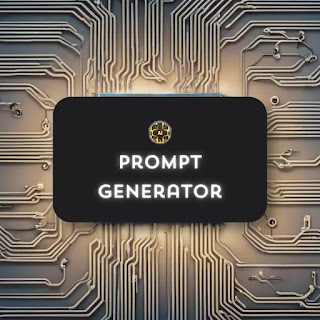Using this tool you can generate prompt for ChatGPT that helps you build your own Link In Bio Site.
Here’s how to use this tool:
Step 1: Start by typing in your desired site name, such as 'Womener AI'.
Step 2: Enter the link to your profile image.
Step 3: Click on "Find Image" to discover the perfect background image for your site. Once you've found it, click "Copy Link."
Step 4: Choose a gradient color for your buttons.
Step 5: Write the name of your button and add the corresponding link.
Step 6: Add links to your social media profiles, like your YouTube channel and Instagram profile.
Step 7: Hit the "Generate" button.
Step 8: A popup will appear with a prompt. Click "Copy Output" to copy the prompt.
Step 9: Head over to ChatGPT, paste your prompt, and click submit. ChatGPT will generate the HTML code for your Link In Bio site. Copy the HTML code.
Step 10: In Blogger, go to the theme section, choose 'Switch to first-generation theme,' click 'Edit HTML,' paste your generated code, and hit save. Voila! Your Link In Bio site is now ready to go.
With ChatGPT's help, creating your own Link In Bio site has never been easier. Say goodbye to technical headaches and hello to a beautifully designed, personalized space for your online presence!


 JSON Prompt Generator
JSON Prompt Generator
 System Prompt Generator
System Prompt Generator
 Image To Prompt AI
Image To Prompt AI
 Art Prompt Generator
Art Prompt Generator
 Main Image Generator
Main Image Generator
 Free Image Generator 1
Free Image Generator 1
 Prompt Templates
Prompt Templates
 Free Image Generator 2
Free Image Generator 2
 Photo Enhancer
Photo Enhancer
 Text To Speech
Text To Speech
 HD Background Remover
HD Background Remover
.png) AI Voice Assistant
AI Voice Assistant
 Quora
Quora


.png)