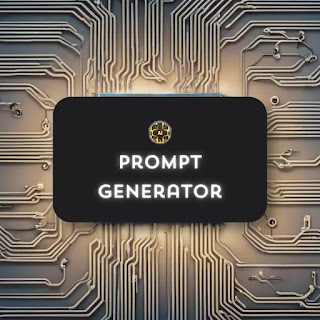How to Use Womener's AI Free Image Generator: A Step-by-Step Guide
Creating stunning AI-generated images has never been easier, and with Womener's AI Free Image Generator, you can do it all for FREE! Whether you’re looking to create artwork, social media graphics, or something unique, follow these simple steps to generate your perfect image.
Step 1: Type Your Prompt (or Use the Free Prompt Generator)
Your first step is to tell the AI what kind of image you want. Think of it as giving the tool a creative idea to work with. You can either:
- Type your own prompt: For example, "a serene landscape with a glowing sunset and rolling hills."
- Use the Free Prompt Generator: If you're unsure what to create, click on the Free Prompt Generator to get ideas tailored to your needs.
The more descriptive your prompt, the better your image will be!
Step 2: Choose an Aspect Ratio and Style
Next, customize your image by selecting:
- Aspect Ratio: Decide the dimensions of your image, such as:
- 1:1 for a square image (great for social media posts).
- 16:9 for a wide image (perfect for presentations or banners).
- Style: Choose how your image will look. Some options include:
- Anime for a vibrant, cartoonish feel.
- Realistic for lifelike, true-to-life images.
These settings allow you to tailor the image to fit your specific needs.
Step 3: Hit the Generate Image Button
Once your prompt and settings are ready, click on the Generate Image button. The AI will get to work, crafting your image.
🕒 Note: It may take up to 60 seconds to generate your masterpiece. Sit back and let the magic happen!
Step 4: Download Your AI-Generated Image
When your image is ready, a preview will appear. If you love it (and we’re sure you will), click the Download button to save it directly to your device.
You now have a fully customized AI-generated image ready to use for any project you have in mind!
Start creating your own amazing images today with Womener’s AI Free Image Generator! It’s fast, fun, and entirely free. What will you create next?
Note this image generator uses Pollination AI's Endpoint so read this terms before using it TERMS


 JSON Prompt Generator
JSON Prompt Generator
 System Prompt Generator
System Prompt Generator
 Image To Prompt AI
Image To Prompt AI
 Art Prompt Generator
Art Prompt Generator
 Main Image Generator
Main Image Generator
 Free Image Generator 1
Free Image Generator 1
 Prompt Templates
Prompt Templates
 Free Image Generator 2
Free Image Generator 2
 Photo Enhancer
Photo Enhancer
 Text To Speech
Text To Speech
 HD Background Remover
HD Background Remover
.png) AI Voice Assistant
AI Voice Assistant
 Quora
Quora
.png)